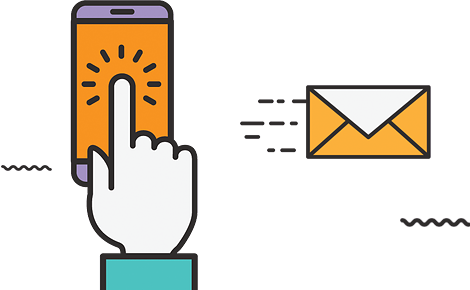In today’s fast-paced digital world, managing fee payments for schools and educational institutions can be time-consuming and complex. PayMyFee offers a comprehensive solution that simplifies the entire process for administrators, parents, and students alike. By leveraging its time-saving features and customization options, users can maximize efficiency, reduce errors, and enhance the payment experience. This article provides actionable tips and best practices to help all stakeholders make the most out of PayMyFee.
- Leverage Automated Payment Reminders
One of the key benefits of PayMyFee is its automated payment reminder system, which significantly reduces the workload for administrators by eliminating the need to chase overdue payments. For parents and students, this feature ensures that payment deadlines are never missed. Administrators can set up automatic reminders to be sent via email or SMS, with customizable frequencies (weekly, bi-weekly, or monthly) to suit the institution’s needs, thus minimizing the chances of late payments and improving cash flow. Parents and students can benefit from enabling notifications to receive timely alerts before the due date, helping them avoid last-minute hassles and ensuring payments are made on time, preventing any late fees.
- Use Multiple Payment Options for Flexibility
PayMyFee provides a wide variety of payment options, including credit and debit cards, UPI, mobile wallets, and net banking, giving parents the flexibility to choose the most convenient method. Administrators should offer all available payment options to their school’s stakeholders to improve payment success rates and reduce delays caused by limited payment methods. Additionally, monitoring the most frequently used options can help streamline future payment processes. For parents and students, it’s important to select the payment method based on convenience—using UPI or mobile wallets for quick transactions, and opting for net banking or card payments for larger amounts.
- Set Up Custom Payment Plans
PayMyFee offers administrators the flexibility to create customizable payment plans that cater to the financial needs of individual families. For instance, if a parent prefers to pay fees in installments rather than a lump sum, administrators can adjust the platform to accommodate such requests. Administrators should consider offering flexible installment options to improve payment compliance and reduce financial stress for families, while customizing the payment schedules to align with the institution’s academic calendar for efficient fee collection. For parents and students, if paying in a lump sum is not feasible, they can contact the institution to set up an installment plan. PayMyFee makes it easy to track multiple installments, helping families stay organized and on top of payment deadlines.
- Use the Dashboard for Real-Time Tracking
The PayMyFee platform offers an intuitive dashboard that provides real-time insights into fee collection, enabling administrators to track payment statuses, overdue amounts, and total collections. Administrators are encouraged to regularly check the dashboard for up-to-date information, using filters to view overdue payments, generate reports, and track pending transactions, helping them identify potential issues early and take proactive action. For parents and students, the dashboard offers an easy way to verify if payments have been successfully processed and access past payment history, which is useful for record-keeping and financial planning.
- Take Advantage of Bulk Fee Payments
For larger institutions, managing individual payments can be a time-consuming task, but PayMyFee simplifies this with its bulk fee payment feature. Administrators can batch process payments for multiple students or parents at once, significantly reducing time and effort. By taking full advantage of this feature, especially at the beginning of a new term or academic year, administrators can ensure all payments are processed efficiently without the need for manual entry. For parents and students, making a bulk payment is an effective way to streamline the process, covering fees for multiple children in one transaction and eliminating the need for multiple payments and confirmations.
- Customize Fee Categories for Different Programs
Every institution offers various programs, each with its own fee structure. PayMyFee allows administrators to set up customized fee categories for different programs, courses, and departments, ensuring that students are charged accurately based on the programs they are enrolled in. Administrators should create specific fee categories for grades, courses, and extracurricular activities to maintain accuracy and improve financial reporting. It’s important to keep these categories updated as programs and fee structures evolve. For parents and students, it’s crucial to select the correct fee category when making payments, particularly if multiple courses or activities are involved. If unsure, it’s recommended to contact the institution for clarification before proceeding with the payment.
- Secure Transactions with Two-Factor Authentication
Security is a top priority for PayMyFee, and the platform provides two-factor authentication (2FA) to safeguard user data. This added layer of protection helps prevent unauthorized access to sensitive payment information. Administrators should encourage parents and students to enable 2FA when logging into their accounts, especially for payment transactions, to ensure enhanced security for personal and financial data. Similarly, parents and students are advised to activate 2FA for their PayMyFee accounts as an extra security measure, keeping their payment details and personal information safe.
- Generate Comprehensive Reports for Financial Analysis
PayMyFee’s report generation feature is invaluable for administrators, providing detailed insights into payment trends, overdue balances, and more. Administrators should regularly generate reports for financial analysis to identify payment patterns, track overdue amounts, and forecast future revenue. This data can help guide decisions on payment reminders and fee adjustments. For parents and students, the platform also offers an easy way to generate payment receipts or reports, which can be useful for reimbursement or tax purposes, simplifying record-keeping for both.
Conclusion: Streamlining Fee Payments with PayMyFee
PayMyFee is a powerful tool designed to simplify fee payments for educational institutions, parents, and students. By taking advantage of its time-saving features, customizable options, and enhanced security, users can optimize the fee payment process and improve their overall experience. Whether you’re an administrator looking to reduce manual tasks or a parent seeking convenience, PayMyFee has everything you need to streamline fee management.
Start using PayMyFee today and enjoy the benefits of seamless, secure, and efficient fee payment management.